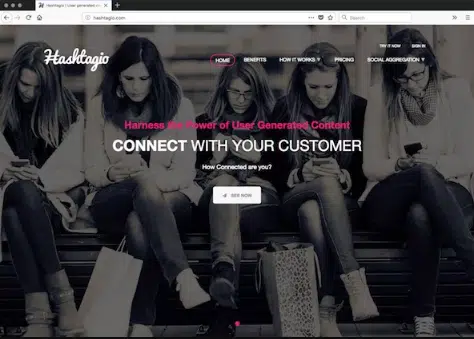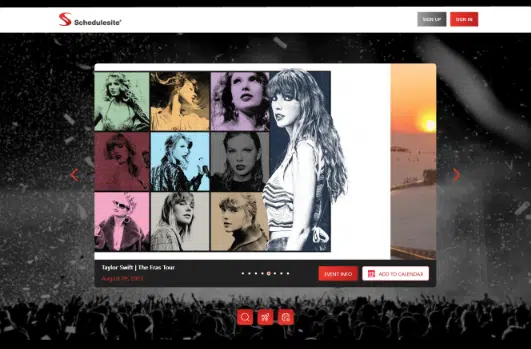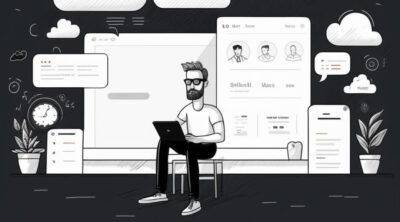How to Develop an App Like Threads? Tips, Features, Cost


The digital landscape has seen the meteoric rise of text-based social platforms, especially X (formerly Twitter), which is amplified by the launch of Threads by Meta (owner of Facebook and Instagram).
These platforms offer a refreshing alternative to visual-focused social platforms (like Instagram) and are still expected to grow in the years to come.
These text-based platforms facilitate real-time conversations not possible in platforms like Instagram, allowing you to connect with friends, and build communities. With the size of the industry and its healthy growth rate, it’s definitely a good time to build and launch your own Threads-like app.
Thinking of building a social media platform like Threads? Then this guide is for you.
In this ultimate guide to building a Threads-like social media platform we’ll cover everything you need to know about the complex but rewarding process of building a successful platform.
Let’s begin right away.
Below are the core features of a text-based app like Threads:
- User Authentication: Reliable mechanisms for secure registration and login. Allowing sign-up and sign-in via social accounts, email addresses, and phone numbers..
- User Profiles: Intuitive process for customizing attractive user profiles. User profiles should feature profile features, bios, and status updates.
- Feed and Timeline: Personalized feed of content based on preferences and user interactions. You can sort posts in chronological order or in an algorithm-based order as you see fit.
- Content Sharing: The ability to share texts, multimedia content (images, videos), and links. Integration with other social media platforms (Instagram, etc.)
- Interactions: The ability to comment on posts, give likes/hearts, etc.
- Direct Message (DM): This feature allows users to engage in conversations with other users (Threads allow up to 500 characters per message.) DMs can include images, videos, and links.
- Tight Privacy Control: Threads heavily prioritize its user’s privacy by giving them a detailed control to manage who can reply to or mention them in a thread, as well as who can send direct messages (DMs.)
- Search: A reliable search functionality is critical so users can search other users, topics/hashtags, or specific threads/conversations. A discovery (i.e, Explore) function for displaying suggested connections and trending topics.
- Notifications: Notifications of mentions, DMs received, and answers to posted conversations, among others.
- Friend and Follower Management: Functions for adding, removing, and managing friends and followers.
- Moderation Functionalities: Tools for managing potentially hazardous content, both automated and human-moderated.
- Analytics: The ability to view post performance (engagement, views, etc.) data.
The Importance of User Experience (UX) Design
Ensuring a well-designed and optimal user experience (UX) is also critical on top of the core features above.
In short, all aspects of the app that users can interact with should be properly optimized, including but not limited to:
- Aesthetically-pleasing visual design
- Responsive interaction
- Intuitive navigation
- Fast page speed
- Personalization and Customization (Font sizes, themes, colors, privacy control options, notifications, etc. )
Below are some key reasons why you should optimize your app’s UX:
Fostering Trust: Your Threads-like platform’s purpose is to encourage open conversations and information sharing. So, ensuring that your users feel comfortable and secure is critical. A good UX will allow your users to trust your platform as reliable and secure.
More User Interactions: An intuitive UX makes it easier for users to start new threads, reply to comments, and interact with other users, which will breed more interactions.
Improving Visual Aesthetics: A well-designed UX design will make sure that layouts are aesthetic, fonts are easy to read, and colors/design placements are consistent. All these will make the platform more attractive.
Differentiation: The text-based social media landscape is very competitive, if not saturated. An exceptional UX can be your app’s competitive advantage.
Inclusivity: A well-designed UX will make sure that your platform is accessible and usable by everyone regardless of their background or abilities. For example, screen reader support to help visually impaired users.
Market Research and PlanningConducting thorough market research before the actual development process can give you an important foundation for success.

The market research should include three essential steps:
Audience Analysis
Describe the target audience for your platform: will it be professionals, children, teens, or members of another demographic? Which learning style—visual, kinesthetic, or auditory—do they prefer? What kind of behavior do they have online?
Competitor Analysis
Identify the existing text-based social media platforms in the market. What are their pros and cons? Which features are popular? Their business model? Knowing your competitors can help you create a competitive edge.
Market Trends
Observe new developments in technology and changing consumer tastes. Which characteristics are in style right now? Are there new technologies being introduced? Has user behavior changed recently?
Planning Your Development Project
Defining Purpose and Objective:
- Main Purpose: What do you hope to achieve with this application? For example, do you want to establish a specific community or just make more money?
- Measurable Objectives: Define clear and quantifiable goals based on the established purpose above. This can be number of downloads, active users, or profits within a certain time frame.
Define your Unique Value Proposition (UVP):
Identifying what makes your platform attractive and distinctive is a key step to ensure success.
To figure out your UVP, answer the following:
- What specific challenges can my platform solve?
- What unique values will you provide to users?
- What features differentiate your app from the rest?
Develop a Project Plan:
Develop a comprehensive and thorough project plan that covers all aspects of the development process, including:
- Project Scope: Clearly define the project’s purpose, features to develop, and scope/limitations of the development process.
- Timeline: Make a realistic timeline. Set defined milestones for each development step.
- Resources: Determine what resources are required, such as people (developers, marketers, designers), software, tools, and so on.
- Budget: Create a budget for development, marketing, and daily operations.
- Risk Management Plan: Identify potential threats that may affect the project, and develop a mitigation strategy to address them.
Choosing the right technology is a very important factor in determining your platform’s success. In this section, we’ll look at the various technologies available for creating a text-based social platform like Threads, such as software, programming languages, frameworks, and cloud services.
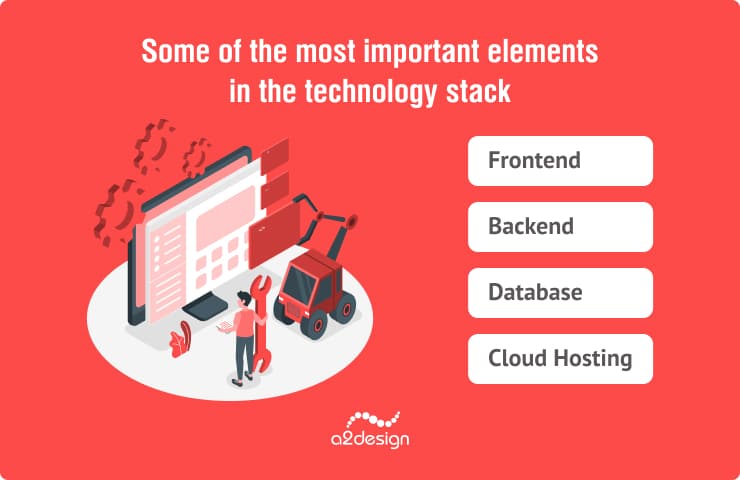
Below are some of the most important elements in the technology stack for developing a Threads-like app:
1. Frontend:
- Framework: Flutter and React Native are popular frameworks for creating cross-platform applications. Both provide consistent performance, quick development time, and simple maintenance.
- Programming Language: JavaScript (for React Native) and Dart (for Flutter) are the most popular programming languages for creating this type of application.
- UI Library: You can use ready-made UI components from libraries such as React Native Elements or Flutter Material to speed up interface development.
2. Backend
- Framework: The three most popular backend development frameworks for this type of application are Node.js, Ruby on Rails, and Django.
- Programming Language: Common programming languages are JavaScript (for Node.js), Ruby (for Ruby on Rails), and Python (for Django).
- API: A well-designed API can improve frontend-backend communication. The Restful API is the most widely used standard for this type of platform.
3. Database
MongoDB, PostgreSQL, and MySQL are common options for dependable storage of user data, postings, and other metadata. Select the appropriate database based on the platform’s scalability and requirements.
Also, make sure to use an efficient database scheme architecture to ensure optimal performance and ease of future feature additions.
4. Cloud Hosting
AWS, Google Cloud Platform, and Azure are three of the most prominent cloud services available today. They offer all-in-one services, including hosting, computing, storage, and application management.
It is also crucial to select the appropriate cloud architecture based on your app’s scalability and performance requirements. In general, microservices architecture is a secure alternative for large and complicated applications, such as a Threads-based platform.
You may also consider the following tools:
- Authentication Services: Use services such as Firebase Authentication or Auth0 to make it easier to integrate user login and registration functionality.
- Cloud Storage: Use services like Amazon S3 or Google Cloud Storage to save photographs, movies, and other material.
- Push Notifications: Use services like Firebase Cloud Messaging or Amazon SNS to send notifications to your users.
- Version Control System (VCS): Git is the industry standard for source code management, allowing for effective collaboration and change tracking.
- CI/CD: Continuous Integration/Continuous Deployment (CI/CD) automates your app’s testing, building, and deployment to assure quality and speed the development process.
- Monitoring and logging: Use technologies like Datadog or New Relic to track app performance, detect bottlenecks, and respond swiftly to concerns.
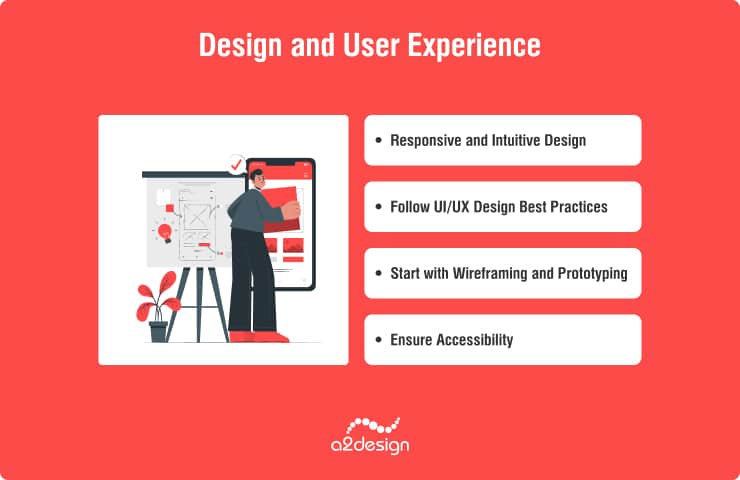
The design and user experience (UX) are critical in determining how people interact with and perceive your Threads-like app. A well-thought-out design not only makes the app visually beautiful, but it is also intuitive, user-friendly, and pleasurable to use. Consider the following:
- Responsive and Intuitive Design:
The app’s design should be straightforward and responsive, making it easy for users to navigate and access the necessary functionality. The navigation should be clean and easy, with well-organized menus and features that are placed consistently. Furthermore, the app should be adaptable, adjusting fluidly to multiple screen sizes and devices to provide a great experience for all users.
- Follow UI/UX Design Best Practices:
Create a user-friendly interface by following established UI/UX design standards:
- Prioritizing clarity and simplicity
- Enhancing visual appeal
- Optimizing user interaction
- Personalizing the experience
- Ensuring accessibility for all users
- Optimizing performance
- Conducting user testing and iterating based on feedback
- Start with Wireframing and Prototyping:
Before beginning development, prepare wireframes and prototypes to envision the app’s structure and flow. Wireframes are simple sketches that describe the layout of each screen, whereas prototypes offer a more dynamic approximation of the app’s functionality. Both of these tools assist in identifying design issues early on and ensuring that the final product satisfies user expectations.
- Ensure Accessibility
Design the app with accessibility in mind, so that it can be used by users with disabilities:
- Color contrasts: Provide enough color contrast between text and backdrop to make material understandable for visually impaired people.
- Concise and Clear Language: Use clear, simple, and easy-to-understand language across the app. Avoid jargon and complicated language constructions. Provide simple instructions and error messages.
- Font size and Readability: Select a readable font and provide options for users to change the font size.
- Keyboard navigation: Ensure that all interactive features in the app can be accessed and manipulated using a keyboard.
- Screen Reader Compatibility: Design the app’s structure and content to be understood by visually impaired users’ screen readers.
- Alt Text: Provide alternate text explanations for all pictures, including photographs and icons.
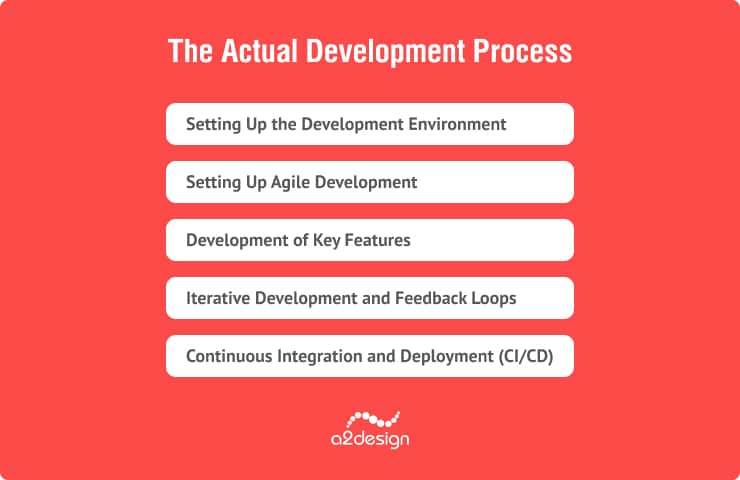
The development of a Threads-like platform consists of a series of interrelated processes, each of which is critical to bringing your concept to reality. By using a systematic strategy, you may assure a smooth and efficient development cycle, resulting in a high-quality output.
1. Setting Up the Development Environment
Before you write the first code, it’s advised that you create a conducive development environment that includes:
- Installing Necessary Tools: Install your preferred Integrated Development Environment (IDE), code editors, and version control systems (e.g., Git) on your development computers.
- Configuring Dependencies: Install the libraries, frameworks, and packages according to your selected technology stack.
- Creating project structure: Create a logical and clear structure to keep your project files and folders organized and collaboration-friendly.
2. Setting Up Agile Development
Break down the project into smaller, more manageable sprints, each concentrating on a single feature or enhancement. This iterative method enables continual input and revisions, ensuring that the final result satisfies consumer expectations.
3. Development of Key Features
- User Authentication and Profile Management: Set up secure user registration, login, and profile management functions. Integrate with authentication services such as Firebase or Auth0 to increase security.
- Real-time Messaging and Notifications: Develop the core messaging functions to allow for real-time text conversation. Integrate push notification providers to get fast updates.
- Privacy Settings and User Controls: Allow users to modify their privacy settings, restrict who may view their content, and manage notifications.
- Integration with Social Media sites: If applicable, options for connecting the app to other social media platforms to facilitate sharing and cross-platform marketing.
4. Iterative Development and Feedback Loops
Throughout the entire development cycle, it’s important to regularly gather feedback from stakeholders (including potential users). Implement frequent testing to find and repair bugs in a timely manner This is to ensure a high-quality end product. We’ll cover more on testing and quality assurance in the next section.
5. Continuous Integration and Deployment (CI/CD)
Maintain Continuous Integration and Deployment (CI/CD) practices to automate the development, testing, and deployment of code changes.
By following these steps and using agile concepts, you may speed up the development process, assuring effective collaboration, continuous improvement, and timely delivery of your Threads-like application. Remember that the development process is a constant journey of learning, adaptation, and refinement aimed at creating a product that meets and exceeds user expectations.
Ready to Create Your App Like Threads?
Contact Us
The key to a social media platform’s success is to maximize real-time engagement and interaction.
To maximize these, rigorous testing is essential to detect and resolve flaws, malfunctions, and performance issues in a timely way.
There are several types of testing you should conduct:
- Unit Testing: Examining individual software components or modules to ensure correct functionality. Unit tests are often automated and may be run several times to detect flaws as early as possible.
- Integration Testing: This type of testing determines whether the app’s many components communicate seamlessly with one another, which includes frontend-backend interactions as well as connections with third-party services.
- System Testing: System testing assesses the app’s overall functionality by simulating real-world user interactions.
- User Acceptance Testing (UAT): User Acceptance Testing (UAT) is the last step of software testing in which actual users determine if the product satisfies their needs and expectations in real-world circumstances.
Why Is Rigorous Testing Important?
Regular and thorough testing is critical for a Threads-like application for several compelling reasons:
- User Satisfaction: An unstable and buggy platform can frustrate users, resulting in dissatisfaction and the potential for them to exit your platform entirely.
- Ensuring Positive Reputation: Negative reviews and feedback caused from poor quality might ruin the app’s reputation and turn off future users.
- Cost Control: Addressing cost issues after the launch is frequently more expensive and time-consuming. It is important to address them at the development stage.
- Competitive Edge: A high-quality, bug-free app can stand out from its competitors and cultivate a loyal user base.
Investing time and resources in rigorous testing and quality assurance will ensure that your Threads-like platform provides a dependable, smooth, and delightful user experience. All of this will help you increase user satisfaction and engagement, and ultimately, attract more users.
Budgeting for Success: Understanding the Financial Landscape of Building a Threads-Like App
Careful cost assessment and budgeting are essential to ensuring effective planning and execution when designing a platform such as Threads. As we will cover below, managing the financial climate of app development requires an understanding of the multitude of elements that impact expenditures.
Factors Influencing Development Costs
- Features and Functionality: The number and complexity of features included with the app will directly correlate with the development costs. Developers will need more resources, time, and skill to create complicated features effectively.
- Platform Compatibility: Developing apps compatible with iOS, Android, and web browsers considerably raises development expenses. Each platform requires its own code base, which eventually increases the overall cost. Ensuring a consistent user experience across devices and screen sizes increases the complexity and cost.
- User Interface (UI) and User Experience (UX) Design: Crafting a visually appealing and user-friendly interface necessitates the engagement of experienced designers and additional resources, which may affect the overall budget.
- Integration with External APIs: If your app relies on external Application Programming Interfaces (APIs), consider that many APIs charge a subscription fee depending on use, number of queries, or data volume. These expenses might add up over time.
- Scalability and Performance Optimization: Building an app capable of managing increased user traffic and data volume necessitates careful consideration of scalability and performance optimization measures. Implementing scalable architecture, load balancing, and efficient database management techniques to maintain app performance under heavy loads entails additional development efforts and costs.
- Testing and Quality Assurance: To guarantee app stability, functionality, and security, extensive testing across devices, operating systems, and network configurations is necessary. Investing in stringent testing techniques, such as automated testing frameworks and human QA processes, might result in higher development time and expenses.
- Maintenance and Updates: Post-launch maintenance, bug fixes, and updates are continuing requirements to keep the program relevant and user-friendly. Long-term development expenses include allocating resources for regular maintenance, responding to customer input, and remaining current with technical improvements.
- Regulatory Compliance and Legal Considerations: Adherence to regulations, licensing requirements, and intellectual property rights may involve legal consultations and paperwork, which affects the development budget.
- Market Research and Competitive Analysis: Investing in market research, competitive analysis, and user feedback analysis might increase total development costs.
Estimating Development Costs
Given the numerous factors involved in app development, providing a precise estimate can be challenging. However, to offer a general idea, development expenses for an app similar to Threads typically range from $35,000 to $300,000 or more, depending on the platform, design needs, and feature complexity.
When it comes to cost management, working with an experienced development team is critical.
A2 Design, with over a decade of expertise creating bespoke web and mobile apps, knows the value of providing high-quality software without exceeding budget. Our team specializes in creating MVPs, applications, startup advisory services, and full-stack IT solutions for both new and existing companies. We personalize our services to your specific requirements and budget, guaranteeing that your app concept is realized swiftly and affordably without sacrificing quality.

- Prioritize User-Centric Design
Put user needs at the center of your design process. Conduct rigorous user research to learn about their preferences, pain spots, and requested features. Create an intuitive and visually appealing interface that stresses usability and smooth navigation. Use feedback techniques like surveys and user testing to continually improve the user experience.
- Focus on Real-Time Communication
Threads-like apps rely on real-time communications. Invest in strong backend infrastructure and technology to provide rapid, dependable, and secure communication. Implement features like push alerts, read receipts, and typing indications to improve the real-time experience.
- Build Community and Engagement
Create a feeling of community within your application. Encourage user-generated material, stimulate conversations, and allow for engagement. Implement elements like groups, trending topics, and challenges to keep people interested and returning for more.
- Leverage Social Media Integration
Integrate your app with other social media sites to broaden your audience and attract new users. Allow users to effortlessly share information from your app on their various social media profiles, boosting visibility and organic growth.
- Monetize Strategically
Choose a monetization approach that complements your app’s value proposition and target audience. Investigate possibilities such as in-app purchases, subscription models, and advertising while making certain that monetization initiatives do not distract from the user experience.
- Stay Ahead of the Curve
The digital landscape is always changing. Stay up to date on the newest trends and technology, and regularly update your app with new features and upgrades.
Conclusion: How to develop an app like ThreadsThreads, developed by Meta, is special because it lets people have private chats while still being part of a bigger social network. Threads is a welcome addition to social media. Given its appeal and internet users’ appetite for personal connections, now is an opportune moment for developers to create an application like Threads.
To sum up, making an app like Threads requires knowing what users want, picking a platform from the ones that already exist and picking out its most important features, and finding a balance between how well it looks, works, and costs.
Last but not least, having the perfect partner at your side might make all the difference during the development process. When it comes to development partners, A2 Design stands out because we have extensive expertise in app development, design, and strategy that make you feel confident and at ease every step of the way.
Create an App Like Threads with A2 DesignAt A2 Design, our skilled developers, designers, and strategists are committed to making your app idea come to life. From MVP creation and user testing through launch preparation and beyond. Here are 10 compelling reasons why A2 Design should be your partner when developing an app like Threads:
- Full-Cycle Development: A2 Design is a full-cycle web and mobile application development company capable of building and delivering world-class software products.
- Decade-Long Experience: With a team that has a decade-long experience in custom applications development across various industries, A2 Design possesses valuable insights into developing sophisticated web platforms and mobile applications.
- Startup Expertise: A2 Design has extensive experience working with startups across various industries. They offer tailored software development services, including MVP development, app development, and startup consulting.
- End-to-end IT Services: A2 Design provides end-to-end IT services to companies of all sizes, allowing them to scale quickly and complete development on time.
- Expertise in Web and Mobile Development: A2 Design specializes in web and mobile app development, delivering comprehensive services to produce fully-fledged apps for iOS and Android platforms, including on-demand apps.
- Comprehensive Services: A2 Design offers a wide range of services, including project management, web development, custom software development, SaaS development, API development, and more.
- Technological Expertise: A2 Design utilizes modern, robust technologies such as React, React Native, Laravel, WordPress, and more, to build cost-effective and perfectly working web applications.
- UI/UX Design: A2 Design creates simple, user-friendly, and intuitive solutions for customers, relying on established standards, proven tools, and a deep understanding of project goals.
- Strategy and Consulting: A2 Design is ready to dive deep into your project, suggesting a reasonable action plan, technical architecture, and roadmap to ensure project success.
- Industry Recognition: A2 Design is recognized among top software development companies by leading rating and review platforms, attesting to their expertise and track record in clients’ digital transformation.
Ready to build your dream app? Reach out to us and schedule a free meeting so we can discuss how we can assist in building it together.
Case Study: Hashtagio – Embeddable Social Media Content DashboardsA2 Design has expertly crafted HashtagIO, a social media content dashboard that enables businesses and individuals to quickly create interactive social hubs. With integrated tools for easy customization of media boards, HashtagIO streamlines audience engagement through three simple steps: aggregating social media channels, showcasing content on websites, and capturing customer attention.
The platform’s intuitive interface and seamless aggregation of multiple social media channels highlight A2 Design’s strength in user-centric design and data integration. Users can effortlessly manage and display content, ensuring an organized and attractive presentation on their websites.
Case Study: Schedule Site – Scheduling Media Events PlatformA2 Design showcases its expertise in developing Schedulesite, a versatile media events platform designed to enhance users’ lives through ‘Scheduling Media’. The platform aggregates a wide range of entertainment events, including movies, TV shows, concerts, and sports, allowing users to easily add their favorite events to their personal calendars with a single click. This user-centric approach reflects A2 Design’s commitment to creating intuitive and engaging experiences.
Schedulesite’s seamless integration with popular calendar platforms and its capability to aggregate diverse data sources highlight A2 Design’s proficiency in building interconnected digital ecosystems. Users can create profiles for personalized event recommendations and notifications, showcasing the company’s strength in advanced user profile management systems.
Built with scalability and performance in mind, Schedulesite handles large user volumes efficiently. It offers a consistent, optimized experience across various devices, demonstrating A2 Design’s expertise in responsive design and mobile development. Emphasizing security and privacy, the platform incorporates advanced measures to protect user data. Continuous updates and robust support further exemplify A2 Design’s dedication to maintaining and improving the platform.

- Key Features and Functionality
- Market Research and Planning
- Technology Stack
- Design and User Experience
- The Actual Development Process
- Testing and Quality Assurance
- Budgeting for Success
- Actionable Strategies
- Conclusion
- Create an App Like Threads with A2 Design
- Case Study: Hashtagio
- Case Study: Schedule Site