Proof of Concept vs. Prototype – Which one do you need?

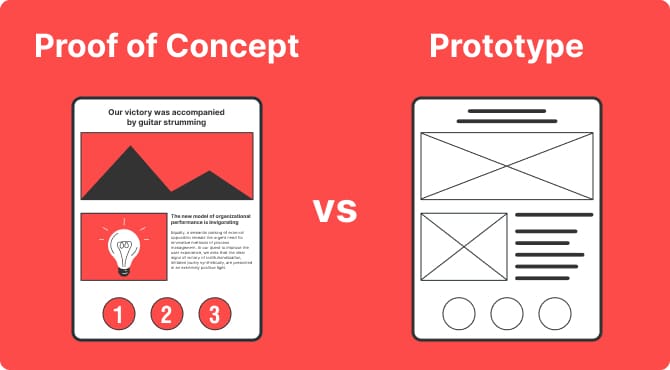
Turning a captivating idea into a functional, thriving app is sometimes like navigating a labyrinth while blindfolded.
Let’s face it: the app and software industry is saturated, and standing out amidst the crowd requires more than just a pretty icon and a catchy name.
Not only does your app need to solve a real problem, but you also need to offer something unique and make sure everything is working as intended.
In short, it’s difficult, and to avoid all these issues, you need to answer some critical questions before you invest your time and money in a full-scale development:
- Does Your Idea Actually Solve a Problem? Is it just a cool gadget, or does it address a genuine need users face?
- Is There a Market For It? Are enough people willing to pay for your solution, or are you swimming in a niche too small to sustain a whale?
- Can It Be Built? Is your vision technically feasible, or are you chasing rainbows made of coding errors?
To answer these questions (and more), two essential tools come to mind: proof of concept (POC) and prototype; both will be the focus of this guide.
POC, or Proof of Concept, is essentially an experimental — scaled-down— version of your app, typically only includes the core functionality. POC is built to answer the question, “can it be built?” Think of POC as a rough sketch of your app, used to validate whether your idea is technically feasible.
A prototype, on the other hand, is more fleshed out than the POC and is focused on testing and examining how users will interact with it. A prototype is also important to help you assess whether you are not building an app nobody wants to use.
In this guide, we will learn more about the two important validation tools in software/app development, the differences between the two, and how to make the most of them.
Let us begin.
Above, we have briefly discussed the definition of the Proof of Concept (POC), but what exactly is it?
At its core, POC is a stripped-down prototype that is designed with the sole purpose of conducting a mini-experiment focusing on a single key question: can this idea of an app actually work?
Let’s say you have an idea to build an app that uses AI to translate dog barks into human language. Seems cool initially, right? But before you invest months or even years, as well as millions of dollars in this furry language app, a POC can help in answering the following validation questions:
- Can AI reliably understand dog barks?
- Is dog language translation even possible?
In a nutshell, a POC serves as a sneak peek into whether your innovative concept has the viability to be converted into a functioning and tangible reality, especially in the following scenarios:
- Unproven Tech: You are planning to use new and/or unproven tech in your app. A Proof of Concept lets you test the viability of this tech before you build the whole app.
- Complex Integration: Your app wants or needs to integrate with multiple platforms. A POC helps you avoid compatibility issues and awkward integrations.
- Securing Funding: If you are looking for investors, they would love the concrete evidence provided by the POC. Your POC can help showcase to them that your idea isn’t just air castles.
Demystifying the Key Traits of a POC
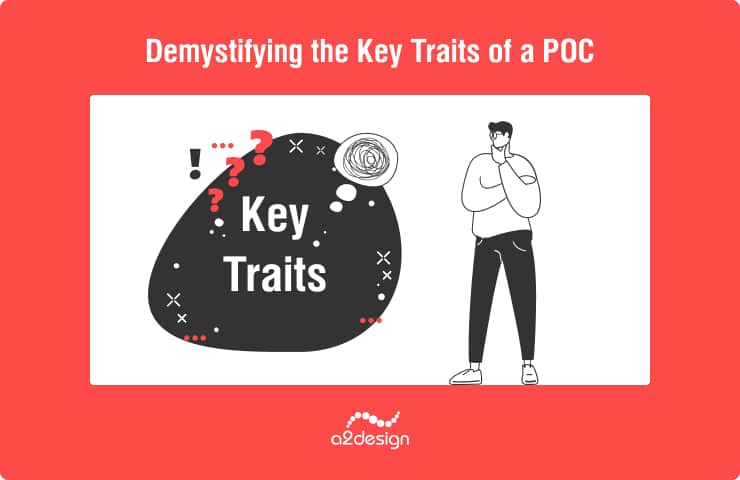
A Proof of Concept (POC) is designed to be simple, lean, and laser-focused on uncovering the feasibility of your app idea. Yet, it is also more than a mere trial run.
Let’s break down the characteristics that make a POC a powerful tool:
- Simple and Focused on Core Functionality: Forget bells and whistles; a POC is about bare-bones basics. A POC should be kept simple and only include essential functionalities that define your app’s uniqueness. This allows you to test these critical elements efficiently without getting hassled by unnecessary complexities.
- Insider Eyes Only: The primary audience for a POC is typically internal stakeholders only (your development team, investors, project managers, etc.) and isn’t meant for the public eye. The POC’s main role is to convince these internal stakeholders that your tech idea is a viable reality and not just a pipe dream.
- Minimal Investment in Time and Resources: When building a POC, it’s important to keep the investment minimal to ensure maximum efficiency. You can use the POC to quickly assess whether the concept is worth pursuing without committing years and a sizable fortune to build.
- Emphasis on Technical Viability and Not Perfection: You certainly strive to create a perfect, award-winning design for the final version of your app, but the POC’s main objective is to demonstrate technical viability without spending too much time and resources.
Best Practices For a Successful POC
A successful POC should involve the following best practices:
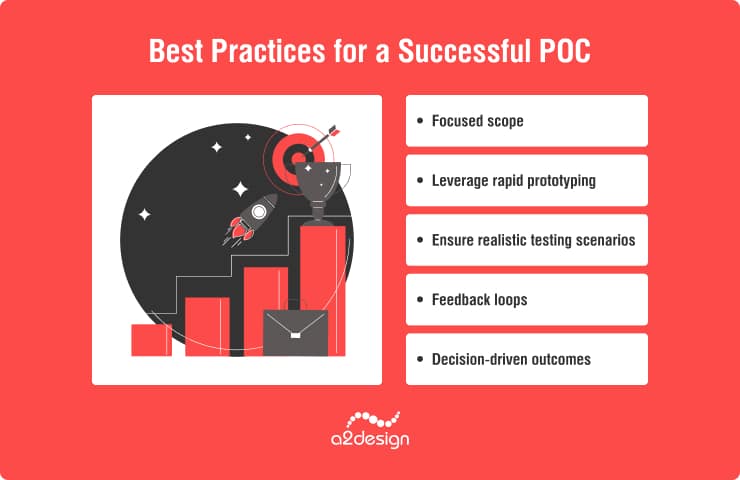
- Focused Scope: Clearly define a narrow scope of the POC that aligns with the app’s core objectives. A narrow focus ensures that the POC remains manageable without diluting its users with irrelevant functionalities and information.
- Leverage Rapid Prototyping: There are various rapid prototyping tools and techniques available that you can leverage to create a simple but functional POC model. These techniques can facilitate quick iterations and adjustments based on feedback. s
- Ensure Realistic Testing Scenarios: To accurately test the app’s performance and responsiveness, make sure to test the POC’s functionality under different real-world scenarios and potential stress points.
- Feedback Loops: Establish robust feedback loops with developers, decision-makers, and other relevant stakeholders. Use their input to refine the Proof of Concept and address any identified challenges.
- Decision-Driven Outcomes: Always remember that the ultimate goal of a POC is to inform decision-making, from whether to proceed with the full development of the app, pivot the concept, or make minor refinements. Focus on gathering insights to inform decision-making.
Varieties of POC Formats: Unleashing the Creative Arsenal
With the wide range of app ideas you might have in mind, the POC is also not a one-size-fits-all endeavor. There are various POC formats available, each tailored to different scenarios and unique needs.
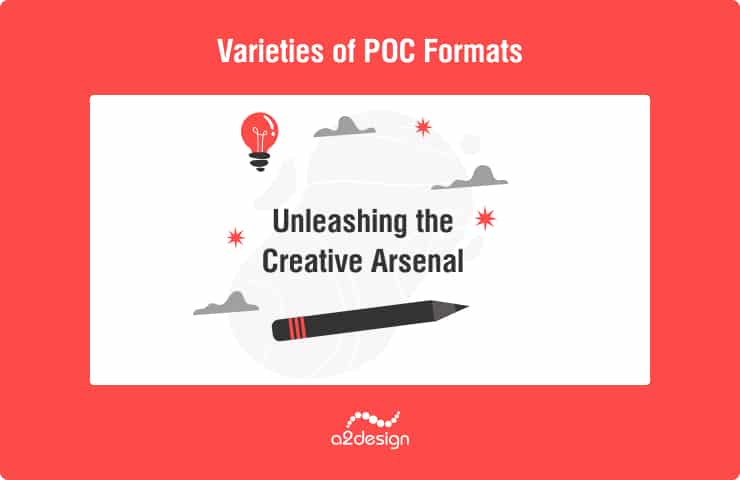
Here are some of the most common formats available:
1. Wireframes
Wireframes are, simply put, the skeletal blueprints of your app’s interface. They are mainly used to map out the basic structure and organization of your app’s interface while showcasing key features. A wireframe allows stakeholders to visualize the app’s navigation and flow.
In wireframes, typically there are only labels, lines, and boxes, and not colors or fancy graphics—-just pure function. This format has some key benefits:
- It’s quick and easy to create, letting you test and refine your idea quickly.
- They are cost-effective due to the first benefit above.
- The simplicity of wireframes forces you to focus on the POC’s user experience and interaction flow, excellent for early-stage concept validation.
- It’s easy to share your wireframes with other stakeholders, so you can secure early buy-in and feedback.
2. Simulations
Simulations take the wireframes a step further, breathing life into the POC through interactive models and basic animations.
The models and animations are not fully-functional, but users can see animations like menus open and close or watch a simulated user navigate the POC. A simulation is akin to a sneak peek into the finished app, giving everyone a feel of how the app will actually work.
Below are some advantages of the simulation format:
- Simulations offer a more realistic feel and tangible experience than a basic wireframe.
- Polished animations and interactive models can generate excitement for your project and grab stakeholders’ (i.e., investors’) attention.
- Simulations are effective for gathering valuable feedback from potential users and investors. You can let users interact with your idea and uncover potential issues before real development starts.
3. Functional Demos
Functional demos go a step further by including basic functionalities, so they are actual working prototypes rather than being simple wireframes or simulations.
A functional demo typically won’t have all the bells and whistles of the final version, but can effectively showcase core functionalities by letting users interact with them in a real-world setting.
Here are the key benefits of the functional demo format:
- Ultimate Validation: Functional demos are very effective in proving your idea is viable and actually works. This can be very useful for securing stakeholders’ and investors’ buy-ins.
- Identify Bugs and Inefficiencies: Functional demos facilitate real-world testing, helping you identify usability issues, bugs, and bottlenecks.
- Get Buy-In and Funding: A polished functional demo can be the key to unlocking resources and support to take your idea to the next level.
How a POC Could Save You Big Time
A well-crafted POC can be a very important tool not only to prove your app idea’s viability, but also as a guiding compass to success. A POC can offer a multitude of benefits:
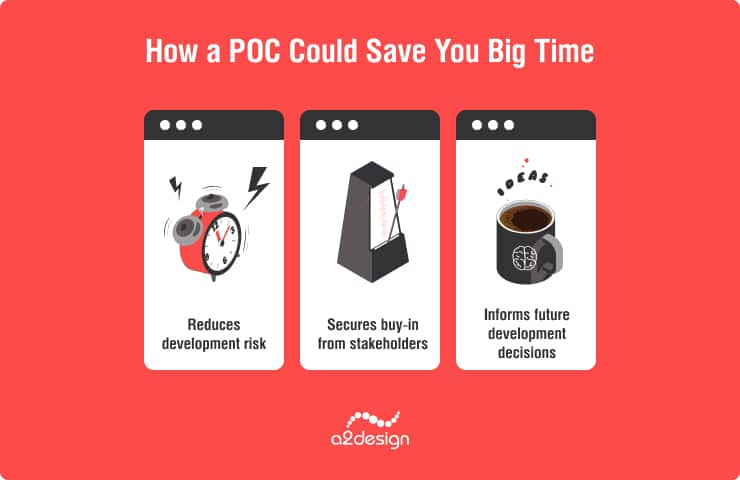
1. Reduces Development Risk
A POC can function as your business’s proactive measure to identify and address potential challenges as early as possible in the app’s development process. By testing critical functionalities on a smaller scale and a fast time frame, you can minimize the risk of encountering issues and obstacles during the actual full-scale development.
2. Secures Buy-In From Stakeholders
With POC, you can effectively showcase a tangible demonstration of your app’s concept to stakeholders by providing hands-on experience. This will help you secure buy-in from your development team, decision-makers, and investors
3. Informs Future Development Decisions
Insights gained from a POC can provide a solid foundation for informed decision-making. User reactions and feedback gained from POC can help developers refine features, improve user experience, and better align the app with the users’ needs. Whether the developer decides to proceed with full-scale development, refine and adjust the app, or pivot the concept, these decisions are grounded in real-world testing during the POC phase.
4. Saves Time and Resources in the Long Run
The POC phase can help developers and businesses prevent costly mistakes by identifying challenges and issues early in the development process. The insights gathered during the POC phase can help provide a clearer full-scale development roadmap so the development team can work with better focus and efficiency.
2. Understanding PrototypeContrary to the Proof of Concept (POC) where the focus is validating ideas, prototypes are where things get real and user-focused.
The prototype is a tangible canvas where the full-scale app development starts taking shape, so what exactly is a prototype, and how does it differ from the Proof of Concept (POC)?
Simply put, a prototype is a low-cost, low-risk interactive model of the app concept. It goes beyond static visuals and simulations of the POC, emphasizing how users will experience and interact with the app.
If the POC’s focus is to prove feasibility, the prototype’s focus is on testing user experience (UX) and design. The prototype aims to answer the critical question: “Does this app actually work for its users?”
Different Types of Prototypes
Just like POCs, prototypes come in different flavors, each with a different level of detail and functionality. They are:
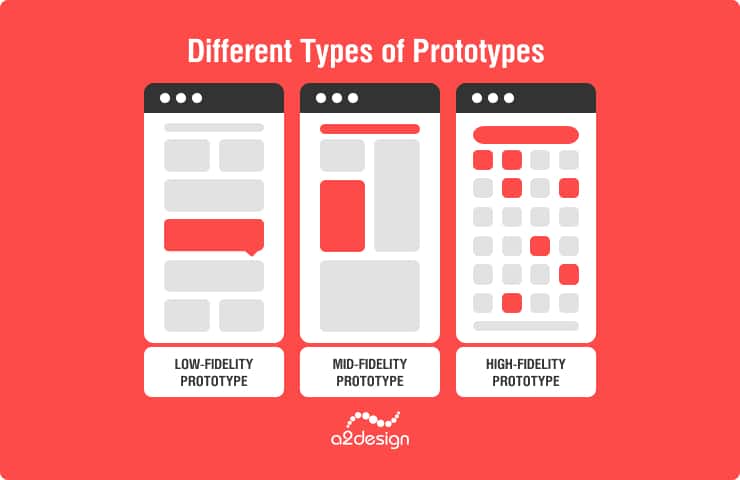
1. Low-Fidelity Prototype
A low-fidelity prototype is a basic, skeletal representation of your app with minimal detail, typically in the form of basic mockups, wireframes, or even sketches.
A low-fidelity prototype may seem similar to a Proof of Concept (POC), but the focus is on user experience (UX) rather than technical feasibility. In a low-fidelity prototype, there is interactivity (albeit limited), like clickable elements and simple transitions, to give a basic sense of the flow and layout of the app.
Low-fidelity prototypes are ideal for early-stage testing, right after the POC phase or even combined together with the POC.
2. Mid-Fidelity Prototype
A step up after low-fidelity prototypes, mid-fidelity prototypes are more polished, incorporating more design elements and visual cues. Typically, they also offer more interactivity (i.e., clickable elements) than low-fidelity prototypes and may even feature some placeholder content.
Ideal for testing user interactions and tweaking design elements.
3. High-Fidelity Prototype
Highly detailed, visually rich prototype, often almost indistinguishable from the final version of the app. Often also involves intricate design details and comprehensive interactivity.
Suitable for advanced user testing at the late stages of the development to obtain comprehensive feedback.
Use Cases of Prototypes
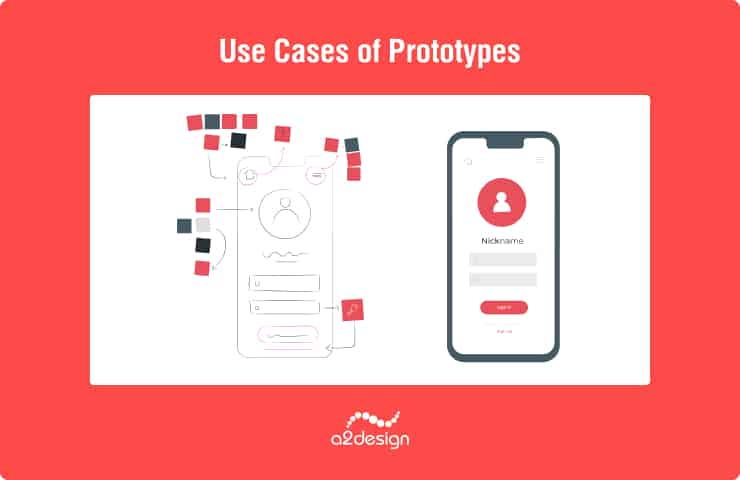
Why spend your precious time and effort on these prototypes? Aren’t they just glorified mock-ups?
Prototypes actually offer some serious benefits and use cases, including:
Testing User Journeys and Workflows
Prototypes let developers test how users navigate and interact with the app, which may help uncover roadblocks, bugs, and confusion points. This will allow for the refining of user journeys to ensure a seamless and intuitive navigation flow throughout the app.
Validating User Behavior Assumptions
Prototypes allow you to test the assumptions you may have about user behavior, revealing whether your users actually do what you think they will. This allows you to validate and adjust assumptions and expectations about user preferences and behaviors.
Gathering Feedback for Design Iterations
Having functional prototypes allows developers to gather valuable feedback from stakeholders and even real users, which can help them guide the refinement of design elements, ensuring that the final version of the app aligns with user expectations.
Communicating the App Vision to Stakeholders
A prototype is effective in helping you communicate the app’s visual aesthetics, functionalities, and overall design vision to stakeholders. A high-fidelity prototype can effectively convey your app’s potential, garnering stakeholders’ buy-in and enthusiasm.
Key Characteristics of a Prototype
What exactly makes a prototype tick? Here are the characteristics of a prototype:
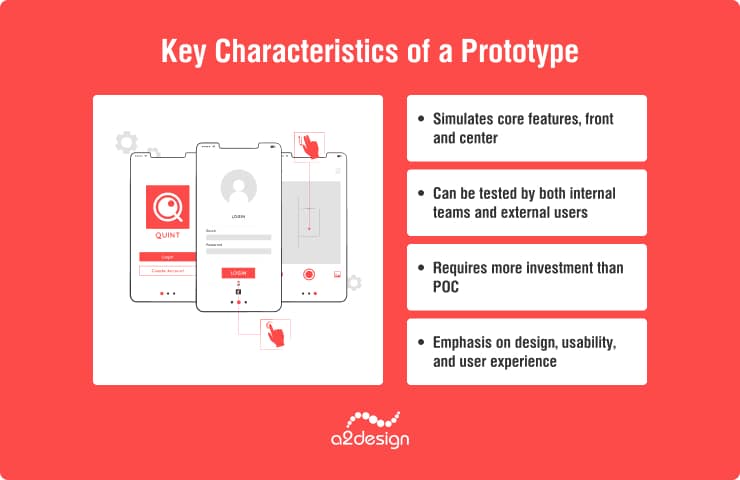
- Simulates Core Features, Front and Center: A good prototype should effectively simulate the heart and soul of the idea. It’s about letting users and stakeholders experience how real users will interact with the core features of the app, providing insights into the app’s usability and functionality.
- Can Be Tested by Both Internal Teams and External Users: Unlike POCs, which are typically exclusive for internal stakeholders only, prototypes can cater to a more diverse audience, and you may involve external testers/real users. Opening the prototype to more diverse testers can let you gather a wider spectrum of feedback to facilitate a more comprehensive evaluation.
- Requires More Investment Than POC: Compared to a POC, prototypes typically require more investment both in terms of time and resources. However, this investment is justified by the emphasis on design, usability, and creating an interactive user experience.
- Emphasis on Design, Usability, and User Experience: Unlike POC, which focuses on technical feasibility, prototypes put more emphasis on the human touch. A prototype is your chance to ensure your app doesn’t just work but aligns seamlessly with user expectations.
Various Prototyping Tools and Techniques
How do you bring prototypes to life? There are various options you can leverage:
1. Wireframing Tools:
- Examples: Balsamiq, Sketch, Adobe XD.
- Purpose: Ideal for low-fidelity prototypes, wireframing tools quickly sketch out the app’s structure and navigation.
2. Interactive Prototyping Tools:
- Examples: InVision, Figma, Axure.
- Purpose: These tools enable the creation of interactive, clickable prototypes, allowing stakeholders to experience user flows and interactions.
3. Code-Based Prototyping:
- Examples: HTML/CSS, JavaScript.
- Purpose: For high-fidelity prototypes, coding allows for a more realistic representation of the app’s design and functionalities.
4. User Testing Platforms:
- Examples: UsabilityHub, UserTesting.com.
- Purpose: You can use these user-testing platforms to gather valuable insights into how real users interact with and respond to the prototype.
Still confused about the differences between Proof of Concept (POC) and prototype? You are definitely not alone.
This handy comparison table may help clear the fog about the key differences between the two app development tools:
| Proof of Concept (POC) | Prototype | |
| Purpose | Validate technical feasibility of a core concept. | Test user experience and refine design/functionality. |
| Audience | Primarily stakeholders and investors for buy-in. | Internal teams and external users for feedback. |
| Functionality | Limited or no interactivity, focuses on proving core functionality can be built. | Basic to advanced interactivity, simulates key features and user flows. |
| Level of detail | Low-fidelity sketches, diagrams, or basic simulations. | Low to high-fidelity, ranging from wireframes to near-final mockups. |
| Investment | Can be expensive and time-consuming depending on complexity. | Generally quicker and cheaper than POCs, but higher investment than paper sketches. |
POV + Prototype: Potential Overlap and Synergies
While, as we can see, there are distinct differences between POCs and prototypes, there are also scenarios where they can work together:
1. Informing Prototype Development with POC Findings
Insights gathered during the POC phase can guide the creation of more effective prototypes. A successful POC confirms the technical feasibility of the idea, paving the way for a prototype that is focused on refining design details and UX. This beautiful tango ensures that the technical aspects of the app align seamlessly with the user experience.
2. Prototype Feedback Informs Future POCs
On the other hand, user-centric insights gleaned during prototyping can help expose unexpected technical challenges, which can significantly influence future POCs and development decisions in general.
3. Iterative Prototyping Based on POC Learnings
Findings during the POC phase can often lead to iterative prototyping. When a POC reveals technical challenges or user engagement patterns, the developer can develop subsequent prototypes to address and refine these specific aspects.
Ready to Create an App?
Contact UsIn the often intricate labyrinth of app development, choosing between a proof of concept (POC) and a prototype is akin to selecting the right weapon for the battle.
To make an informed decision, it’s important to first assess your project’s goals and specific needs.
Here are the factors to consider as you navigate this critical choice for your creative journey:
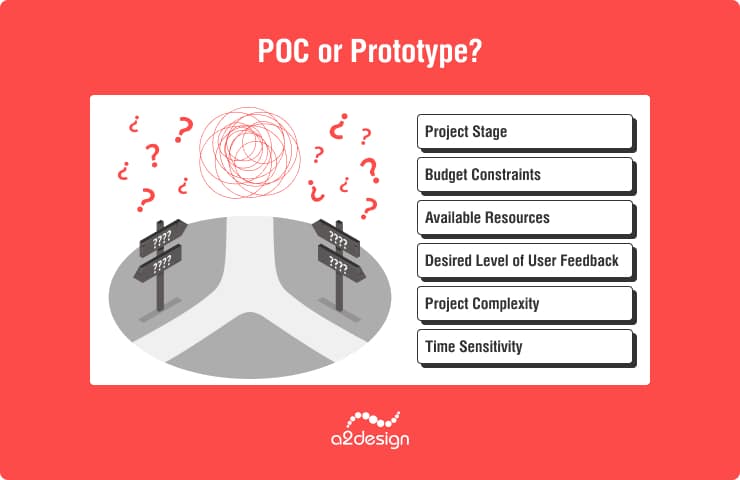
Factor 1: Project Stage
POC is ideal for the early stages, especially for validating the technical feasibility and potential value of your concept.
Prototype, on the other hand, is more suitable for the later stages when you’ve already got a clearer vision and your objective is to refine design, functionality, and user experience.
Factor 2: Budget Constraints
If your project runs on a limited budget, POCs are often more cost-effective and relatively quick to build. Choosing to create a POC may save you precious money and time.
Prototypes, on the other hand, require more substantial investment and more resources, but the investment can pay off by saving you from costly design and user experience missteps later on.
Factor 3: Available Resources
POCs are easier and faster to make, so they can be a better choice when resources are limited (i.e., for smaller teams.) A POC allows you to test technical feasibility without committing extensive effort, time, and resources.
Creating a prototype requires a higher level of resources in terms of time, effort, and skilled personnel. This is especially true if your prototype involves detailed design elements with the aim of refining the user experience.
Factor 4: Desired Level of User Feedback
If your primary goal is to assess technical feasibility, creating a POC may be more cost-effective.
On the other hand, if you require more comprehensive user insights (especially related to design and overall experience), the POC may not suffice as it is often limited to technical aspect alone. A prototype may be more effective in this scenario.
Factor 5: Project Complexity
A POC is suitable for projects that involve unproven technologies or complex technical requirements that need technical validation.
A prototype, on the other hand, is ideal for projects where design and user experience are more critical for success.
Factor 6: Time Sensitivity
Since POCs are generally quicker to create, it’s an ideal choice when your project is time-sensitive.
Creating a prototype requires a more detailed process that requires a longer development timeline.
Seeking Professional Guidance
Remember that you don’t have to be a solo fighter in your mission of navigating the app development landscape. Collaborating with a seasoned app development company like A2 Design can help you make an informed decision whether to choose a POC, prototype, or both for your app development project:
- Expert Guidance: A2 Design’s team of seasoned professionals can help you analyze your specific needs and recommend the optimal approach – POC, prototype, or a strategic blend of both.
- Resource Powerhouse: Leverage A2 Design’s network of talent and cutting-edge tools to build your POC or prototype quickly and efficiently.
- Testing Ground: A2 Design can conduct user testing for both POCs and prototypes, providing invaluable insights to shape your future development
- End-to-End Support: Beyond POCs and Prototypes, A2 Design provides end-to-end support, guiding your project from concept validation to a fully realized, user-centric app.
In the dynamic landscape of app development, the synergy of Proof of Concepts (POCs) and prototypes is critical in guiding your projects from initial ideas to functional realities.
As we reflect on their distinct but related roles, let’s recap the key points we’ve learned throughout this guide:
Proof of Concepts (POCs):
- Purpose: Validate technical feasibility and potential value.
- Audience: Internal stakeholders and decision-makers.
- Functionality: Focus on proving technical functionalities.
- Investment: Minimal investment for quick validation.
- Testing Scope: Technical feasibility and potential challenges.
Prototypes:
- Purpose: Hone in on user experience and design evaluation.
- Audience: Internal teams, external users, and stakeholders.
- Functionality: Simulate core features and user interactions.
- Investment: Substantial investment for detailed design and user experience refinement.
- Testing Scope: User interactions, design elements, and usability.
Choosing the right tool between the two is crucial, so it’s important to choose wisely.
A2 Design can be the innovation ally that can help you analyze your needs, recommend the right approach (POC, prototype, or a combination of both), and even guide you through the development steps beyond the POC/prototyping phase.
Leverage A2 Design’s expertise, resources, and user-testing prowess to ensure a successful app development that is loved by its users.




