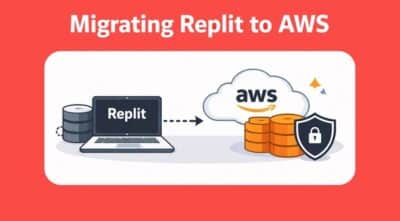Tools Our Project Managers Use


Being a project manager means remembering, directing and controlling tasks for several projects, hence managers need to have the necessary support tools which help them organize work efficiently.
Unless you are Mike Ross and can remember every single thing in your life.
In this article, I will discuss 3 major tools project managers in A2 Design use to efficiently organize projects.
Project Management ToolsProject management tools refer to specialized software and applications designed to assist in planning, organizing, and executing projects efficiently. These tools offer a wide range of functions, such as task management, scheduling, resource allocation, team collaboration, and tracking progress. By centralizing information and automating repetitive tasks, project management tools help streamline workflows, improve communication, and enhance overall project success.
Jira
If we compare project management to a building, think of Jira as the basement.
Managing work with tools like Jira is widely used in all types of businesses, not only in the IT industry. Jira is a platform where managers can:
- create projects
- add tasks required to complete the project
- assign tasks to team members
- track the process
Having access to the project board allows the manager to track the process along the whole way, to see remaining tasks, tasks that were chosen for development and tasks that are finished. The program has features that allow users to add comments to the tasks so the developers, managers, and clients are kept updated on the development stage of particular tasks and the overall progress of the project.
What does the board look like?
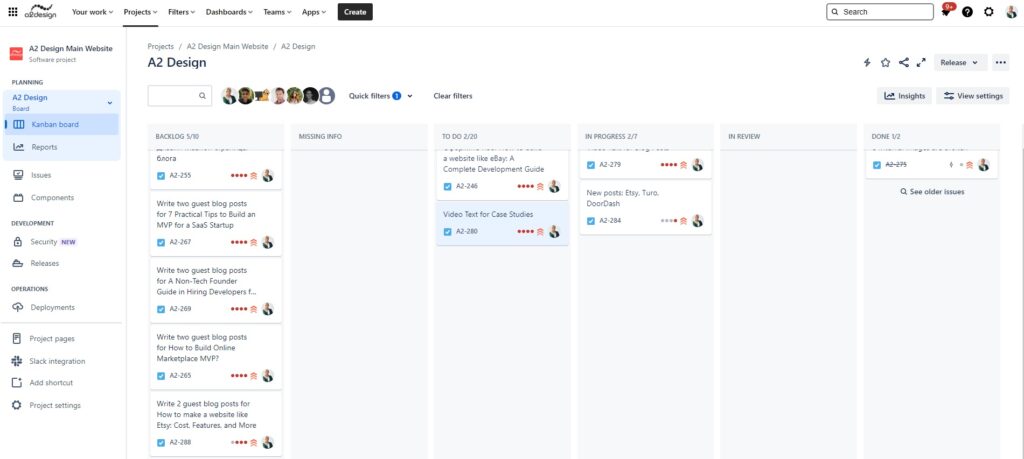
It consists of several columns. The project manager creates a task in the first column. The column is usually named ‘to do’ and includes all the incomplete tasks. Each task is assigned to a developer who is responsible for its completion.
Each column corresponds to a particular status of the task. Once the task status is changed, it is then moved to the relevant column, giving the manager the ability to see what tasks are incomplete, in progress or done.
The division of tasks makes it possible to keep the work clear and tasks and discussions are never messed up or forgotten.
We also provide clients with access to the boards so they have complete oversight over what is going on in the project.
With the help of Jira, we deliver the best results, efficiently.
Time tracker
How do you measure the time spent on work by your employees? Days, weeks, maybe months?
We measure in MINUTES. Considering the heavy workload of our developers, every minute counts. To make sure our employees spend their working hours efficiently, we have established a Time Tracker program. This tool is also used by project managers to correctly organize the project.
The time tracker reports are used for both internal and external purposes.
Internally, we check the time spent by our developers on tasks. This allows us to ensure that tasks are correctly prioritized and developers are not overloaded with work. We care a lot about having a pleasant working environment in our company. The agile structure of A2 Design lets us quickly readjust tasks and the team if we see that our developers are overloaded.
Corporate transparency is one of our business drivers, therefore we attach Time Reports to the invoices sent to our clients. The client can see exactly how much time was spent on particular tasks on the Jira board. So the client can be sure about the quality of service we deliver.
Slack
Slack is one of our primary means of corporate correspondence online.
We use this messenger service to discuss quick project issues internally. We also add our clients or their representatives in chats in order to speed up the discussion process, emphasizing the transparency of the entire work process.
We also use other messengers like Whatapp and Telegram.
However, communication is primarily made using email. Video calls are arranged on Skype.