

Technology, Software
- Cake PHP
- Responsive
- HTML5
- Java Script
Client:


Technology, Software
Client:
HashtagIO is an embeddable social media content dashboard that allows businesses and individuals to create social hubs in minutes. Built-in tools help to easily customize the look and content of the media boards you create.
The app engages audiences anywhere thanks to three simple steps: aggregating social media channels, displaying the required content on customers' websites, attracting customers’ attention.
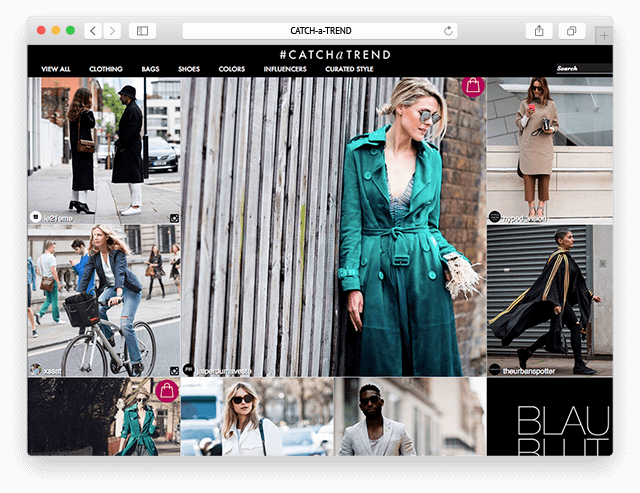
Here at A2 design, we believe that the most effective means of developing a startup application quickly and efficiently to beat the competition to launch is through the use of Agile methodology. The Hashtagio development has been a paragon of agile methodology since the very onset.
This is how we proceeded:

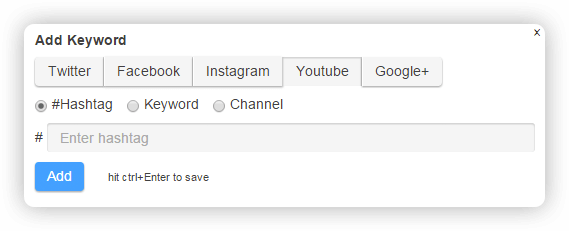
Hashtagio can be fully integrated with the most popular social networks including Twitter, Facebook, Instagram, Youtube, Google+. We utilized Rest API + Streaming to achieve this high level of integration.
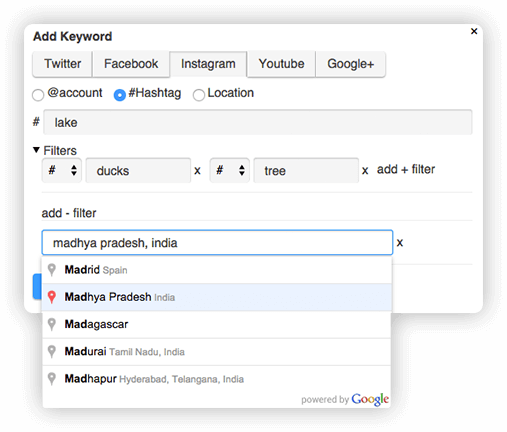
What sets this project apart from its competitors, is the incorporation of solid filters that provide users with maximum control over incoming media traffic.
No business wants to lose customers due to inappropriate images or inappropriate comments.
The built-in intuitive filters help to avoid such situations altogether.
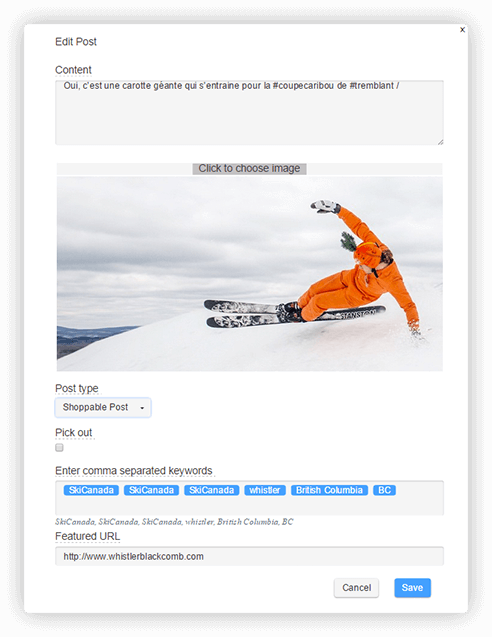
Users have the option to create supporting posts alongside the incoming social media.
Depending on the campaign’s needs, users can choose to create regular, social or advertising posts that will be posted at an allocated time in allocated positions.
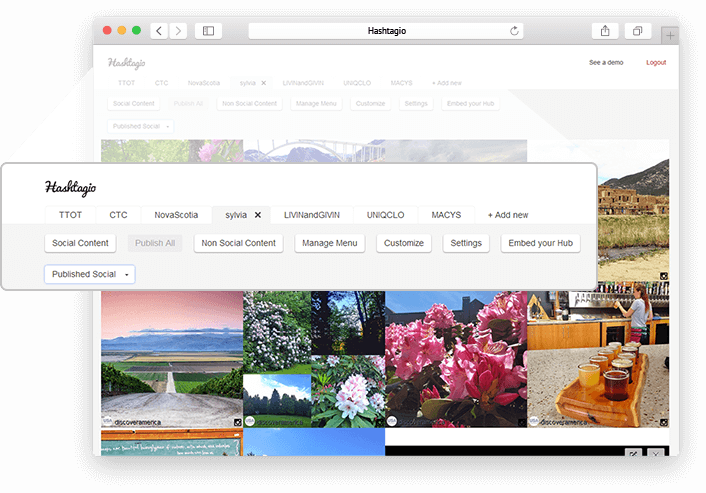
The easy-to-use control panel allows the user to create and manage media hubs in seconds.
Users can quickly and easily tailor the social hub exactly to their liking. This is a valuable feature for busy entrepreneurs.
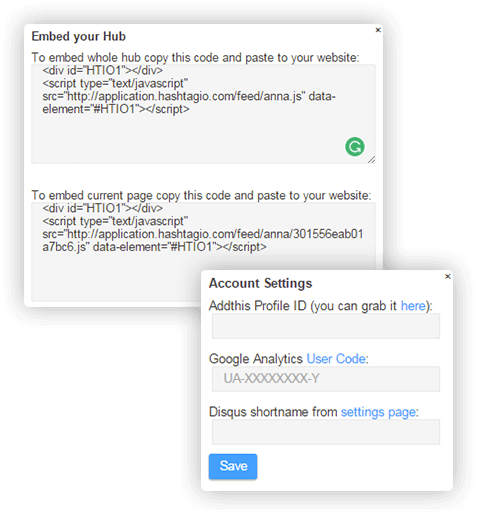
The embeddable social media content dashboard allows you to both create social media hubs and embed them into your website. Moreover, users can integrate it with several marketing tools, such as AddThis, Google Analytics and Disqus to promote their website and keep all the necessary data at hand.
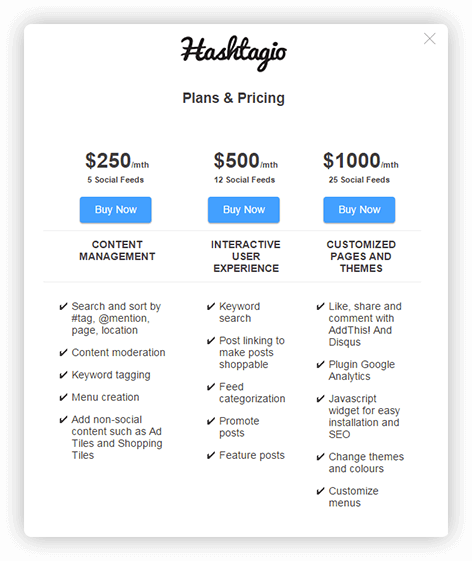
We built a bespoke recurring payment system for the project. Through this application, users only need to enter their payment details once. After that, their choice of subscription will be saved, and the money will be automatically deducted every month.

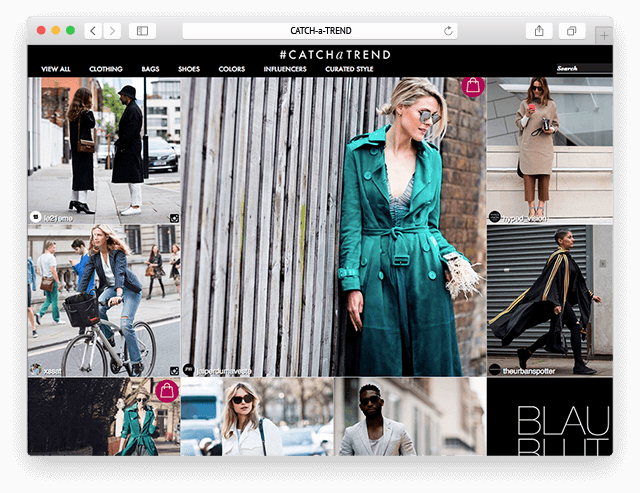
The final app is very intuitive: i.e., all users, regardless of level of expertise with technology use, can use it to create and quickly embed media boards on their own website, regardless of what platform they use.
Moreover, hub owners can create several menu items that will allow users of their website to control which categories and subcategories they want to see.
Here’s an example.
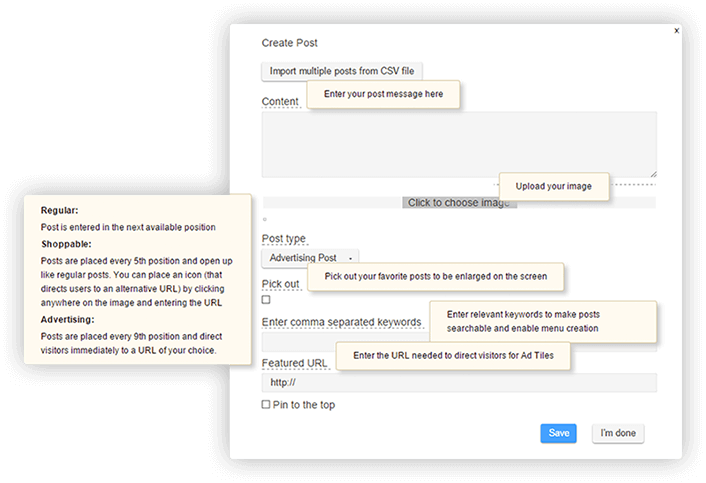
Learning how to use a brand new service can be challenging.
In order to avoid putting new, and probably not very patient customers, off, we developed a simple, yet efficient, technique to make the whole experience as user-friendly as possible. The user is guided through all steps of the process: from initial startup through to the use of some of the more complex features.
Hashtagio was developed to operate on a HTML5-based responsive device with full compatibility with regular desktop browsers like Internet Explorer, Mozilla Firefox, Safari, and Google Chrome. Special tweaks were made in the app to make it compatible with Safari OS on the iPad2.
To enable multiple users to access the app across different mobile devices, we designed it in responsive HTML. Alongside HTML5, the design proved to be future-proof. The embeddable social media content dashboard now provides a consistent user experience, irrespective of the device on which it is used (widescreen PC, iPad, iPhone, Android, etc.).
Hastagio currently works with Twitter, Facebook, Instagram, YouTube and Google+.
Depending on the network, users can select to filter by: #Hashtag @Mention Location, Channel, Keyword, Page
Users can choose the layout of their media hubs from several premade layout templates and can intuitively customize their user experience, from the display background through to the font color.
Users can even choose which pages they want to apply the new look to.
